Recording/Editing Software:
For Windows: Audacity is a free download (also available for Mac)
Need some software training? Check out some tutorials:
Note: These are general purpose tutorials and so provide more information than you will actually need to use.
Recording Platform (for Online Interviews):
Equipment Marthame uses:
Audio Technica ATR-USB2100x - Excellent microphone that can be used both with a computer (through USB/C ports) and a sound system (through XLR mic cables). It does an excellent job of limiting surrounding noise without sacrificing audio quality.
Sony MDR-7506 - Best headphones around, and ridiculously affordable; particularly helpful for doing editing work.
Zoom H6 - if you want to move beyond one person recording, this is an excellent portable digital recorder. You can record up to four people at once.
I also recommend getting a microphone windscreen (the fuzz cover). You can find them on Amazon in bulk for cheap. This is especially helpful for outside recording, but also useful indoors and general use (keeps the “p” sounds from being too loud).
Best Practices:
Note: Do the best you can! Outside of a recording studio, there is no perfect location.
Find a place where you won’t be interrupted (by people, pets, technology).
Make sure your phone/devices won’t ring during the conversation.
Be aware of potential outside noise (e.g. other people outside the door, street traffic, etc.).
Pay attention to how much echo a room has. Smaller rooms are better; the more “stuff” (bookshelves, carpet, furniture, etc.), the better.
If you can turn off any heating or air-conditioning, even better.
Position the microphone 2-3 inches away from your face, if possible.
Be careful about accidental noise that can compromise audio quality (e.g. hitting the table/desk with your hand; a smartphone mic rubbing against your shirt).